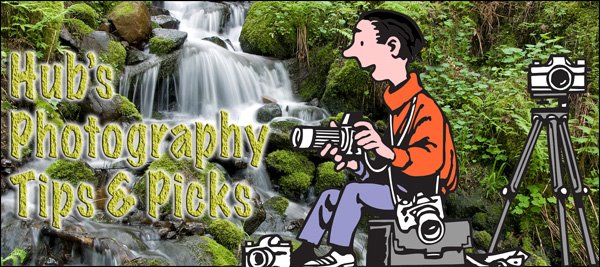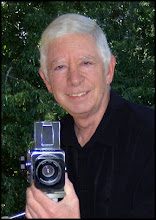Shoot in color. Convert to black and white in the computer.
Thought I'd get right to the point. Once again, the beauty and simplicity of the black and white image is making its "every 20 years" resurgence. I, for one, am delighted to see this revival. There's something delicate and emotionally compelling about a good black and white photograph that color cannot always convey.
This difficulty in shooting with a black and white image in mind is learning to "turn your color vision off". Learning to see the subtle changes in grays and the important role light plays in each picture is challenging. Taking up the challenge will not only lead to a new skill and admiration for the black and white photo, but it will also improve your color photography.
When black and white was the only choice for photographers, the ability to "think in black and white" was quickly learned. Today, that learning process can take place in front of your eyes on the computer's monitor. When starting down the black and white road, spend time looking at your existing library of color images and convert them back and forth between color and black and white to observe the differences. What happens to trees, rocks, wood, sky, people, details, shadows, highlights, etc. when the color is eliminated? This exercise will begin to train your eye and mind to make the same conversion when you're shooting in the real world.
Now... go to the library. Yes, I said the library -- not the Internet. Look up the works of some of the masters of black and white photography. Ansel Adams is a good place to start. Study these images to gain an insight into how the masters interpreted their world in terms of black and white. I recommend the actual library book because the images in these books were usually printed under the guidance of the photographer. The images in these books reflect how the photographer wanted you to experience his vision. Much of the subtlety and impact can be lost when viewing the same images on your monitor from an Internet photo collection.
So, here's a color image that I took with the intention of producing a black and white photograph. I followed all the rules of exposure (see Hub's Camera primer for "Exposure Is Everything", Parts 1a and 1b) to produce an acceptable and printable color image.
In my image editing program, Photoshop CS3, I used the black and white conversion option under the "Image/Adjustments" menu. In the case of Photoshop CS3, the conversion of color to black and white has been enhanced to allow individual color intensities in the original image to be altered during the change from color to black and white. For example, I could lighten the trees in this picture by adjusting the green channel. Not all image editing programs have this enhanced capability, but all should have an option to convert your color image to black and white. That's OK. Here's my converted image:
Old Grist Mill, converted to B&W in Photoshop
This is what I "saw" with my black and white vision when I was on location. You'll often hear experienced photographers call this "pre-visualizing the image." They have the ability of seeing the color, tones and details of this image in their minds in shades of black and white. That's a very good thing. But take heart, it's a learned skill that you can master. Practice, practice, practice.
As you train your eye, you will learn to pre-visualize the final picture in many forms. Here's a variant of the same image toned to mimic old-style antique toning processes:
In this version of the original photograph, the scene is reproduced in shades of black and brown to render a different look and feel to the image. The possibilities are nearly endless. The trick is learning to see them as you are taking the picture.
I started this discussion by saying "shoot in color and convert to black and white in the computer." Some DSLR cameras have a black and white option in their menus. If you select this option, no color will be recorded -- just shades of gray.
However, you never know when you might want this picture in color for some other purpose. So shoot the picture in color and then convert the image in your computer and SAVE it under another name. This way you'll always have the original color photograph to use later.
If you have questions or comments, please let me know.